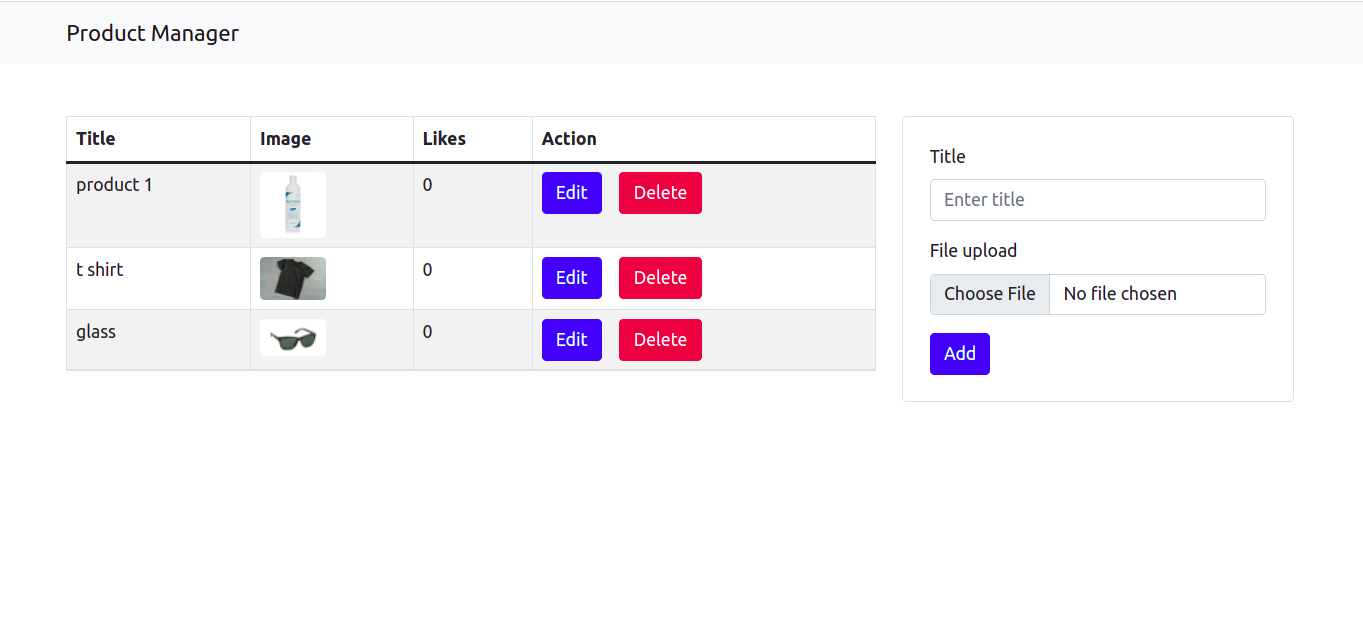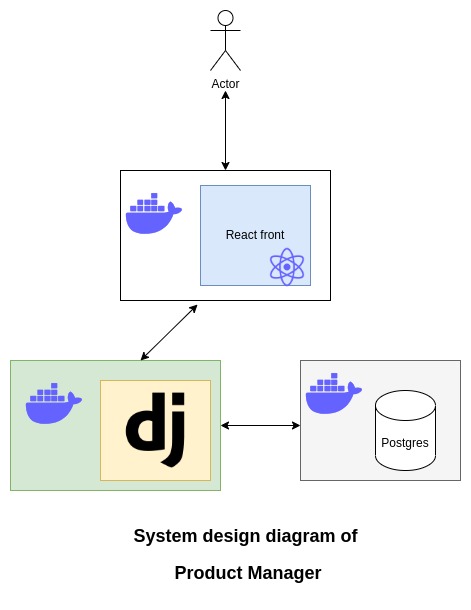2.3 KiB
Overview of the APP
This is a product management application for admin. Here you can upload, edit, delete products. Probably a front-end will show these products to the user if future.
Edit functionality is not implemented at this moment
Requirements
The basic system requirements are as follows
- Any OS, preferably Linux
- Docker
- Docker compose
Architecture
Technology used
- Django (Backend Rest API)
- React (Frontend)
- Postgres - as persistent database
Docker environment
For shipping and deploying the application docker-compose is used. All the configurations are in the docker-compose.yml file.
Key points of the docker-compose.yml is given below.
services
- backend: runs the Django web API.
- db runs the postgres database required for the backend API
- web this is the service for front-end application
Virtual networks
One virtual network is used
- main
Volumes
For persisting the data of the db container docker volume bind is used.
- pg-data
list of the containers
product-manager-backend
This container runs under the service name backend. The dockerfile user for this container is located
at product-manager-backend/Dockerfile. This container is based on python:3.9 image.
product-manager-frontend
The frontend container for the application. The dockerfile is located
at product-manager-frontend/.docker/dev/Dockerfile. Base image used to build this container is Node:14.
db container
The container is built using the official postgres:latest image pulled from dockerhub.
Preparation
To prepare the environment for the first time run the following command
bash prepare-app.sh
Running
Run the app background
bash start-app.sh
see the logs of backend
docker-compose logs -f backend
see the logs of forntend
docker-compose logs -f web
see the logs of database
docker-compose logs -f db
Stopping
bash stop-app.sh
Removing containers
bash remove-app.sh
Viewing the app
After running the app. visit http://localhost:3000 to view the app